I wanted to create a special Dock Icon for Zoom that would open Google Chrome right to Zoom’s URL for joining a meeting. I’d prefer not to install any extra software when a website will suffice and you can use Zoom Teleconferencing without installing anything.
To use Zoom from the web, just open the browser to https://zoom.us/join and then click the join from your browser link.
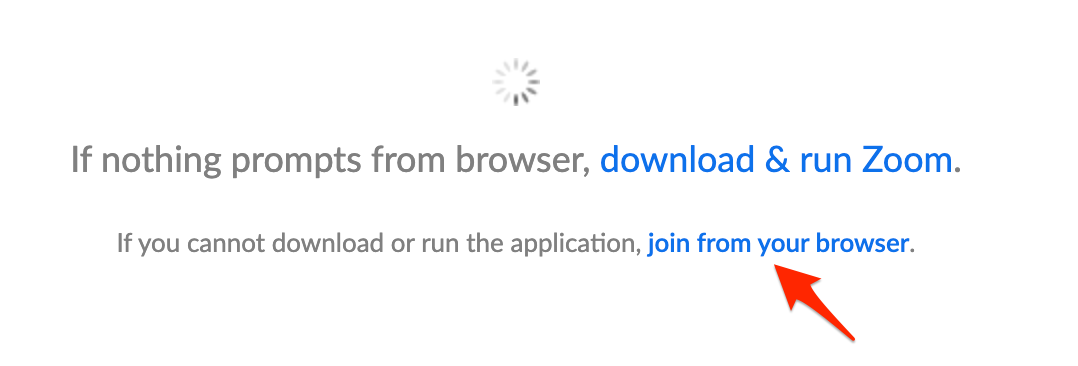
I use Zoom several times a day for work but my default browser is Firefox and the Zoom site doesn’t currently support audio when you’re using Firefox (or Safari). A direct link in my Dock makes Zoom a one-click operation.
Follow these steps to create an icon that opens Google Chrome directly to the Zoom page for joining a meeting.
- Open the Script Editor from Applications, Utilities
- Copy the code listed below into the editor
- Select File, Export from the menu
- Select Application as the File Format
- Save it into your Applications folder
- Drag the application to your Dock
- Optionally, change the application icon
tell application "Google Chrome"
activate
open location "https://zoom.us/join"
end tell